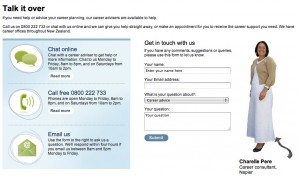Czy nauczyciele w Polsce są dobrze przygotowani na pokolenie cyfrowych tubylców? Opdowiedzi na to pytanie szukałam w rozmowie z Lechosławem Hojnackim – nauczycielem i konsultantem, zajmującym się implementacją nowoczesnych technologii informacyjnych w procesie kształcenia dorosłych, przede wszystkim nauczycieli.
IB: Ten kto zajrzy na Pana stronę internetową http://www.hojnacki.net odkryje szybko, że jest Pan aktywny na wielu serwisach internetowych. Czym się Pan aktualnie zajmuje zawodowo?
LH: W tej chwili pracuję jako wykładowca w Kolegium Nauczycielskim w Bielsku-Białej. To taki niszowy w Polsce system kształcenia nauczycieli na poziomie trzyletnich studiów zawodowych, zbliżony bardziej do szkoły (niewielka liczba studentów, sporo praktyk) niż uniwersytetu. Jednocześnie pracuję jako konsultant w Regionalnym Ośrodku Metodyczno-Edukacyjnym “Metis” w Katowicach i zajmuję się implementacją tzw. nowych technologii w procesie dydaktycznym.
IB: Ma Pan więc szerokie spojrzenie na zastosowanie TIK (technologii informacyjno – komunikacyjnej) w edukacji. Czy szkolenia nauczycieli w Polsce obejmują standardowo tematy e-pedagogiczne? W jakim zakresie szkoleni są nauczyciele w temacie e-learningu 2.0? Jak to wygląda w przypadku czynnych nauczycieli, a jak w przypadku studentów-adeptów?
LH: Czynni nauczyciele w pewnych okresie swojego rozwoju zawodowego muszą się wylegitymować dowodami opanowania TIK. Na poziomie awansu zawodowego na nauczyciela mianowanego są to “umiejętności wykorzystywania w pracy technologii informacyjnej i komunikacyjnej;” natomiast na poziomie nauczyciela dyplomowanego (najwyższym) – „podejmowanie działań mających na celu doskonalenie warsztatu i metod pracy, w tym doskonalenie umiejętności stosowania technologii informacyjnej i komunikacyjnej”. Od nauczyciela stażysty i kontraktowego (najniższe) nie wymaga się w tym zakresie niczego. Nie ma jednak sztywnych reguł, co to znaczy “wylegitymować się” i duża część nauczycieli korzysta w tym celu ze szkoleń prowadzonych przez ośrodki doskonalenia nauczycieli lub inne instytucje, m.in. w ramach projektów unijnych. W praktyce posiadanie pewnej liczby zaświadczeń o ukończeniu szkoleń, ocenianych częściej w kategorii liczby godzin niż treści i poziomu – jest wystarczającym dowodem posiadania stosownych umiejętności. Członkowie komisji oceniają tylko dostarczone dokumenty określające umiejętności związane z TIK w warsztacie dydaktycznym i czynią to przez pryzmat własnej wiedzy i świadomości.
Są to najczęściej spotykane źródła systemowej motywacji zewnętrznej dla nauczycieli. Jak widać nie ma tu miejsca na rozróżnienia dotyczące stosowania konkretnych metod, konkretnych typów serwisów, sposobów komunikowania się, w tym e-learningu 2.0. Ponadto, idąc dalej tropem systemowych uregulowań, komisje powoływane dla oceniania dokonań nauczycieli na kolejne stopnie awansu zawodowego nie tylko nie mają wytycznych, ale nawet możliwości kompetentnego oceniania metodycznych aspektów TIK – nie muszą mieć w swoim składzie ekspertów w tej dziedzinie.
Są też uwarunkowania hamujące rozwój e-learningu 2.0 w szkołach:
1. Organy nadzoru pedagogicznego (kuratorzy oświaty) otrzymali wytyczne, aby czynnie zapobiegać ujemnym zjawiskom takim jak cyfrowa agresja i inne niebezpieczeństwa ze strony Internetu, dlatego dyrektorzy szkół (notabene w Polsce posiadający bardzo mały w stosunku do wielu krajów rozwiniętych zakres samodzielności) często uznają – bardzo racjonalnie – że większym zagrożeniem dla ich interesów służbowych jest nadmiar kontaktu uczniów z Siecią, niż wielostronne jego obwarowania, a w praktyce – ograniczenia.
2. Chyba większość polskich szkół dysponuje pracowniami otrzymanymi z, nazwijmy to, centralnego przydziału. Zdecydowana ich większość jest oparta na Windows oraz serwerach SBS o specyficznej konfiguracji. Konfiguracja ta opiera się na tzw. “filtrach treści niepożądanych” oraz kontrolowaniu i analizowaniu całego ruchu sieciowego przez serwer, który w efekcie, w standardowej konfiguracji blokuje nie tylko niepożądane strony, słowa i złośliwe skrypty, ale także wiele pożądanych stron, nieszkodliwych słów oraz bardzo potrzebnych skryptów. W praktyce w wielu szkołach używa się w związku z powyższym komputerów, na których nie da się uruchomić np. większości serwisów z epoki Web 2.0, ponieważ poprawnie działają tylko stare, statyczne strony nie zawierające żadnych skryptów (np. osadzonych filmików, edytorów online etc.). Takie pracownie skutecznie chronią szkołę przed Web 2.0. W związku z czynnikami opisanymi w punkcie 1. oraz z braku stosownych umiejętności, a często i świadomości, ta bardzo zła z punktu widzenia nowoczesnego korzystania z Sieci konfiguracja nie jest modyfikowana.
IB: Wnioskuję z tego, że sieć społeczna jest przez szerokie grono ludzi traktowana jako zagrożenie?
LH: To niestety powszechna postawa. Czasem artykułowana dość wprost np. w kategoriach zagrożeń, agresji, groźby uzależnienia lub jako bezwartościowy strumień śmieciowej informacji. Czasem świadomie lub częściej nieświadomie ta postawa ukrywana pod poglądami typu “nic nie zastąpi książki”, “skoro ONI używają ciągle Sieci to ktoś wreszcie musi ich nauczyć obywać się bez niej lub posługiwać się innymi narzędziami”, “a jak nie będzie komputera, kalkulatora, a jak braknie prądu, to będzie katastrofa”.
IB: Muszę przyznać, że w Niemczech sytuacja wygląda jednak lepiej, ponieważ osiągnieto poziom, na którym przeważa już pragmatyczne pytanie „jak?“, np. „Jak możemy wporowadzić elementy sieci społecznej w szkołach?“. A jakie sa pozostałe wyzwania związane z kształceniem nauczycieli w tematyce e-learningu 2.0? Jakie strategie pedagogiczno-dydaktyczne sprawdzają się w praktyce? W jaki sposób wprowadza Pan nauczycieli w świat sieci społecznych?
LH: Dziś wyraźnie widać, gdzie wiekowo przebiega granica między typowymi cyfrowcami, a bardziej tradycyjnie ukształtowanym pokoleniem uczniów. Nauczyciele szkół podstawowych zapoznani z faktami, zestawieniami, wynikami badań, naturą ważniejszych zjawisk – dość gremialnie dają się łatwo przekonać, iż jest to problem, z którym muszą się zmierzyć, bo po prostu otrzymują obraz sytuacji dobrze wyjaśniający obserwowane przez nich u uczniów zjawisk społecznych wywołanych Web 2.0. Dla odmiany statystycznie zdecydowanie najtrudniej jest pracować z nauczycielami szkół ponadgimnazjalnych. W tej grupie nauczycieli najczęściej spotykam się z odmową, obrazą nawet. Nie widzą jeszcze konieczności zmiany metod pracy, populacja ich uczniów jeszcze nie jest w pełni cyfrowymi tubylcami i jeszcze da się próbować pracować po staremu. To smutne zjawisko, bo rozsądek wskazuje, że młodzież licealna byłaby najwdzięczniejszą grupą uczniów do metod i form pracy epoki Web 2.0.
Czynnych nauczycieli zatem staram się na początku przekonać, że ich “klienci” zmienili się i będą się zmieniać dalej, w związku z czym oni muszą starać się podążać za zmianami (uwaga) wbrew ustrojowi organizacyjnemu szkoły, który rzeczywiście niesłychanie utrudnia postęp (uwaga: także w aspektach przeze mnie wcześniej tu nie wymienionych). Staram się także zaczynać od najprostszych technologicznie rozwiązań, które dają maksimum efektu przy minimalnych umiejętnościach, ale jakoś przynależnych do Web 2.0. Na przykład na początek wprowadzamam bloga na Bloggerze jako tablicę ogłoszeniową. Zaczynam więc od przekazu jednokierunkowe, ale z łatwością podejmowania dalszych kroków.
Studentów traktuję zgoła inaczej, ponieważ tu jestem w stanie ustalić bardziej drastyczne reguły. Niezależnie od treści programowych, specjalności, roku i trybu studiów, wprowadzam jako obowiązującą metodę grupowy projekt oparty (przynajmniej technicznie) na serwisach Web 2.0. Treści merytoryczne stawiam na drugim planie za zasadami współpracy, samozarządzania, angażowania ekspertów z zewnątrz, publikowania efektów, autoprezentacji w Sieci itd. Moje podejście wynika z tego, że zdecydowana większość studentów po raz pierwszy w życiu spotyka się z faktyczną metodą konstruktywistycznego projektu grupowego dopiero po maturze! Wielu z nich wykazuje także zasadnicze braki w podstawowych umiejętnościach komunikacyjnych związanych z TIK, wbrew kilkuletniemu cyklowi nauki tego przedmiotu w poprzednich etapach kształcenia.
IB: Tak ten deficyt mają też studenci w Niemczech. Wynika to często z tego, że większości nauczycieli/wykładowców brakuje po prostu doświadczenia i umiejętności w wirtualnej współpracy, kooperacyjnych technikach, samoorganizacji na poziomie grupowym. A czy Pana zdaniem szersze kompetencje, lepsze zrozumienie mają uczniowie lub studenci? Kto rozumie zalety wirtualnej pracy grupowej i potrafi pracować/uczyć się w zdecentralizowanych, nieuporządkowanych hierarchicznie, wirtualnych grupach?
LH: TAK, dzieci i młodzież żyją w Sieci bardziej i głębiej, niż sami to widzą, bo dla nich Sieć jest przezroczysta. To zjawisko jest podobne w swojej naturze do szczerej deklaracji uczniów, że nie PISZĄ tylko esemesują, czatują. Oni nie nazywają tego pisaniem, traktują tak, jak my rozmowę. Natomiast dość powszechnie oddzielają tego rodzaju aktywności od szkoły, nie tylko ze względu na uwarunkowania, o których mówiłem wyżej lub takie jak powszechny zakaz używania komórek w szkole. To zjawisko tzw. “gry w szkołę” oznacza, że obie strony procesu (nauczyciel i uczeń) w szkole używają reguł, których nie traktują jako przekładalne na świat zewnętrzny. Ani nauczyciele nie mają motywacji do uczenia np. komunikowania się w Sieci, ani uczniowie tego od nich nie oczekują.
IB: Wspomniał Pan, że dzieci i młodzież nie piszą tylko esemesują i czatują. Na pewno często spotyka się Pan z pytaniem, czy takie praktyki nie zagrażają podstawowym kompetencjom pisania i czytania? Jak odpowiada Pan na takie pytania?
LH: Jeżeli uznać, że taki rodzaj kompetencji, do którego przyzwyczaiły nas doświadczenia poprzednich pokoleń i nasze własne, to kompetencje prawdziwe, jedynie słuszne, stosowalne w przyszłości, albo nawet tylko “potencjalnie akceptowalne dla większości populacji cyfrowców”, to oczywiście czaty i esemesy stanowią zagrożenie. Przy całym moim osobistym przywiązaniu do sztuki pisania i czytania oraz wielkiej literatury (proszę zauważyć, odruchowo zacząłem odpowiedź od zasygnalizowania, że stoję po tej samej stronie barykady, co inni imigranci cyfrowi), widzę wyraźną analogię do skądinąd bardzo słusznego twierdzenia, że rozwój motoryzacji zagraża zdrowym nawykom długich spacerów oraz kompetencjom jazdy konnej. Sam jeżdżę konno dobrze i od zawsze. Jednak na codzień poruszam się samochodem, a koń jest tylko moim hobby, ukłonem w stronę tradycji, zdrowym spędzaniem wolnego czasu i gimnastyką. To samo spotyka dziś tradycyjne formy przekazu tekstowego.
IB: I na tym moglibyśmy już właściwie zakończyć naszą rozmowę, ale zadam jeszcze jedno pytanie: Czy udało się już Panu zarazić swoim entuzjazmem dla nowych technologii wielu nauczycieli?
LH: Uchodzę za skutecznie zarażającego. Jeżeli ktoś mnie personalnie do czegoś wynajmuje, to znacznie częsciej do zarażania, inicjowania, uświadamiania niż np. do późniejszego systematycznego szkolenia. Niestety ciągle szkoła w Polsce obfituje w czynniki zrażające bardziej niż zarażające, ale w ciągu ostatnich dwóch lat widzę bardzo wyraźną zmianę nastawienia nauczycieli – na lepsze.
Jakie są Wasze/Państwa doświadczenia i opinie na temat wprowadzania e-learningu 2.0 w szkołach? Dziękujemy za komentarze!