Archive for the ‘twitter’ Category
Evaluation 2.0: How do we progress it?
Have been in Brussels for the last two days – speaking at 9th European Week of Regions and Cities organized by DG Regio and also taking the opportunity to join other sessions. My topic was Evaluation 2.0. Very encouraged by the positive feedback I’ve been getting all day both face-to-face and through twitter. I thought people would be generally resistant to the idea as it was fairly hard-hitting (and in fairness, some were horrified!) but far more have been interested and very positive, including quite a lot of Commission staff. However, the question now being asked by a number of them of them is “How do we progress this?” – meaning, specifically, in the context of the evaluation of Regional Policy and DG Regio intervention.
Evaluation 2.0 in Regional Policy evaluation
I don’t have any answers to this – in some ways, that’s not for me to decide! I have mostly used Evaluation 2.0 stuff in the evaluation of education projects not regional policy. And my recent experience of the Cohesion Fund, ERDF, IPA or any of the structural funds is minimal. However, the ideas are generic and if people think that there are some they could work with, that’s fine!
That said, here are some suggestions for moving things forward – some of them are mine, most have been mooted by various people who have come to talk to me today (and bought me lots of coffee!)
Suggestions for taking it forward
- Set up a twitter hashtag #evaluation2.0. Well that’s easy but I don’t know how much traffic there would be as yet!
- Set up a webpage providing information and discussion around Evaluation 2.0. More difficult – who does that and who keeps it updated? Maybe, instead, it is worth feeding in to the Evalsed site that DG Regio maintain, which currently provides information and support for their evaluators. I gather it is under the process of review – a good opportunity to make it more interactive, to make more use of multimedia and with space for users to create content as well as DG Regio!
- Form a small working group or interest group – this could be formal or informal, stand alone or tied to their existing evaluation network. Either way, it needs to be open and accessible to people who are interested in developing new ideas and trying some stuff out rather than a representative ‘committee’.
- Alternatively, set up an expert group to move some ideas forward.
- Or how about a Diigo group?
- Undertake some small-scale trials with specific tools – to see whether the ideas do cross over from the areas I work in to Regional Policy.
- Run a couple of one-day training events on Evaluation 2.0 focusing on some real hands-on workshops for evaluators and evaluation unit staff rather than just on information giving.
- Check out with people responsible for evaluation in other DGs whether there is an opportunity for some joint development (a novel idea!) Unlike other ‘perspectives’ it is not tied to content or any particular theoretical approach.
- Think about developing some mobile phone apps for evaluators and stakeholders around content specific issues – I can easily think of 5 or 6 possibilities to support both counterfactual, quantitative approaches and theory-based qualitative approaches. Although the ideas are generic, customizing the content means evaluators would have something concrete to work with rather than just ideas.
- Produce an easy-to-use handbook on evaluation 2.0 for evaluators / evaluation units who want practical information on how to do it.
- Ring fence a small amount of funding to support one-off explorations into innovative practice and new ideas around evaluation.
- Encourage the evaluation unit to demonstrate leadership in new approaches – for example, try streaming a live internet radio programme around the theme of evaluation (cheap and easy!); set up a multi-user blog for people to post work in progress and interesting observations of ongoing projects using a range of media as well as text-based major reports; make some podcasts of interviews with key players in the evaluation of Regional Policy; set up a wiki around evaluation rather than having to drill down through the various Commission websites; try locating projects using GPS data so that we can all see where the action is taking place! Keep a twitter stream going around questions and issues – make use of crowd sourcing!
- Advertise the next European Evaluation Society biennial conference, in Helsinki, October 1st – 5th 2012 “Evaluation in the networked society: New concepts, New challenges, New solutions” (There you go Bob, I just did!)
- Broaden the idea of Evaluation 2.0 and maybe get rid of the catchphrase! We are already using the power of the semantic web in evaluation to mash open and linked data, for example. Should we be now be talking about Evaluation 3.0?? Or should we find another name – Technology Enhanced Evaluation? We could have TEE parties instead of conferences – Europe’s answer to the American far right ; )
P.S. Message to the large numbers of English delegates at the conference
When you left Heathrow yesterday to come to Brussels, I do hope you waved to the English Rugby team arriving home from the Rugby World Cup in New Zealand.
(Just as well this conference was not a week later or I’d have leave a similar message for the French delegates…..)
Social networks, research and education
Warning – this article is not based on any reliable research. However it is based on talking to a lot of people over the summer about their attitudes towards social networks and how they use them. Most of the people are working on various educational projects and are based in Europe although some were from north America and the Middle East. So in no way a representative sample but an interesting one.
Firstly there seems to be an increasing number of people who are opting out of Facebook or, if maintaining accounts, merely forwarding posts from Twitter or another social networking service. Reasons vary from Facebook privacy issues, difficulty in managing ‘friends’, social network overload, disliking the Facebook apps (Farmville is often quoted) to just feeling Facebook is a personal network not suitable for business or educational use.
Against that there seem to be a growing number of people who are separating out their use of different social networking accounts, for example using Facebook for keeping in touch with family and friends and Twitter for work.
There seem to be less people who ‘don’t get Twitter’ although against that a growing skepticism about its future with some feeling it will become increasingly taken over by commercial interests.
Many I have spoken too are thinking about the longevity of social networking services, especially free services. This seems to be increasing as so many people have invested time and effort into Flickr which they fear may be in danger due to Yahoo’s financial woes.
Google+ is the big unknown. Firstly its insistence on real names is alienating substantial numbers of social network evangelists. However, many also see its use as a business and research tool, particularly the use of circles and hangouts for project communication. However, many, like me, are struggling to maintain a presence in so many different networks!
And finally blogging. Without wishing to revive the old #F-Alt debate that micro-blogging is killing blogging, I sense a return to blogs, as offering a form and medium which can be used for substantial writing and reflection.
Regardless of feelings and preferences over individual services, there seems to be a general acknowledgement that social networking is here to say and that it is becoming an integral part of research, communication and exchange for projects and education. Probably the fastest growing services being used for project management and communication are Dropbox, Google docs and Skype.
Be interested in any of your opinions.
Personal Branding, Digital Scholarship, and that thing called PhD
I have been meaning to blog. I actually feel the need, but in the end it’s a bit like sport. The more you do it, the more energy you find to keep doing it. Once you start ‘tricking’ the routine, … Continue reading
Education and Twitter – the end of a beautiful affair
It is always sad when lovers break up. especially close lovers with a growing relationship who suddenly fall out with each other. And the educational technology community has certainly has a long love in with Twitter. Twitter for teaching, Twitter for learning, Twitter for developing projects, twitter for maintaining communities and twitter just for nattering with each other. But I foresee a more tempestuous relationship ahead. Why? As the Guardian newspaper reports: “Twitter has amazed and outraged developers by warning them that it will severely curtail their ability to build apps that use its output.” The Guardian quotes Ryan Sarver, the head of platform and API at Twitter as saying:
Twitter will provide the primary mainstream consumer client experience on phones, computers, and other devices by which millions of people access Twitter content (tweets, trends, profiles, etc), and send tweets. If there are too many ways to use Twitter that are inconsistent with one another, we risk diffusing the user experience.
It was just because Twitter opened up its API to third party developers and applications which led to such rapid innovation and experimentation – in education as much as elsewhere. This looks to be over. Sarver might claim this is due to the desire to guarantee the user experience but few will believe that. fairly obviously Twitter want to make money out of their loss making application. I suspect it is not so much apps they want to make money out of but advertising. and to control advertising they want to control the app market.
As Dave Winer (who has seen all this a few times before) says: “The Internet remains the best place to develop because it is the Platform With No Platform Vendor.” Winer goes on to say:
Facebook may have a huge installed base, but it’s dead to me. I can’t get there. The platform vendor is too active. Same with Twitter, same with Apple. Give me a void, something I can develop for, where I can follow the idea where ever it leads. Maybe there are only a few thousand users. Maybe only a few million. Hey, you can’t be friends with everyone.
And that I guess is the lesson for education. Follow our ideas. See where they lead. Don’t worry about how many users there are. And above all lets work on the platform with no vendor. Education is a public good, not a vendor platform.
But it was good whilst it lasted, Twitter.
Conference time
Pontydysgu is sponsoring the Mobile learning: Crossing Boundaries in Convergent Environments 2011 conference being held in Bremen on March 21 – 22. And as I did with the PLE2010 Conference last year, I will be writing the occasional bog about how we are organising the conference and why.
We held a meeting of the organising committee today. The committee is small, Klaus Rummler, Judith Seipold, Eileen Luebcke and myself. The advantage of such a small group is that meetings are informal (and generally productive) and we can all meet face to face. The disadvantage, of course, is that there are not many people to do all the work. Informal is key for me. Long gone re the days when conferences could only be organised by the great and the good, and organising committees were full of Professors with many letters after t5heir name. This is one of the democratising effects of social media. In the past it was necessary to have such grand committees in order to get word out of an event. Now we use twitter and facebook and viral info0rmation flows. In additio0n I think researchers are changing their attitudes towards events. In the past it was the authority of the organisation running the vent which was key – were they and their organising committee respected academics with many publications to their name. Now people are more interested in the subject of the conference and on the possibilities for fruitful exchange of ideas and knowledge.
Of course there remain issues. It is often difficult for researchers – and especially students – to get funding to attend a conference. for that reason we have tried to make the event as cheap as possible. We are only charging 50 Euros, and even though we have no sponsorship, we are confident we can break even. I was disappointed last year that the conference on Open education in Barcelona was charging something like 500 Euros to attend.
We rely on the goodwill and input of the community to organise the event. The hardest job is reviewing. We are sending all of the submissions for the conference to two reviewers. With something like 50 submissions that means 100 reviews. the open source Easychair system helps in organising this but is by no means perfect. And I remain sceptical about how review systems work. However clear the instructions, different reviewers seem to have very different perceptions of submissions. however, I have no ideas of a better system for quality. And at the end of the day, the success of the event depends on the quality of the inputs.
One of the more bizarre problems in organising such events is collecting the mo0ney. It is extremely hard to get systems for universities to accept money in (and often just as hard to get the money out again. Furthermore, an overview of who has paid is vital and university finance systems are rarely geared to providing such information on demand. however Paypal makes setting up your own payments system fairly easy.
We started talking about the programme design today. One thing we are keen to do is to separate between the submission of a high quality research paper and the traditional academic form of presentation. Endless paper presentations do not stimulate discourse and ideas, and seldom lead to the generation of new knowledge. Thus we are looking at different forms of presentations, including cafe type sessions and debates. It is also very heartening that we have received some excellent proposals for workshops with real interaction with participants. And once we have got an outline programme we will be looking at add different unconferencing sessions.
Submissions for the conference officially closed last Friday. But if you do want to make a last minute proposal email it to me by Sunday. But even if you haven’t got a proposal in their will be plenty of ways to participate. Hope to see many of you in Bremen in March
Skype’s the answer
 Skype is a free web tool where you can make and receive free calls and video calls only with an internet connection. I’ve already shown a short presentation on Skype in my previous post about Prezi so what I’m just going to give some tips on how to use it in your classroom as well as outside 🙂
Skype is a free web tool where you can make and receive free calls and video calls only with an internet connection. I’ve already shown a short presentation on Skype in my previous post about Prezi so what I’m just going to give some tips on how to use it in your classroom as well as outside 🙂
Sorry for writing so much but I did this while on the train and I didn’t have my microphone with me and it would’ve been kind of awkward recoding this post with 8 people sitting around you 😛
Inside the classroom:
- Let’s say you want to invite a guest to talk to the class but this person is in another country and can’t make it to your class (transport, expenses, time, etc. – for all these reasons and maybe others). What you could do is to organize a live video stream through Skype.
You could ask your students then to interview the person, take notes on his/her answers and write an article about him/her
- You could start a call with a person (important for your lesson) on Skype without video feature. Ask him/her to hold a short speech on a certain topic and ask you students to speculate on the persons characteristics and appearance just by listening to his/her voice – for using adjectives; speculating language; language for prediction. In the end show the person by activating the video feature and ask your students to compare their predictions with the true identity.
- I don’t know how many of you do this but I have some classes where I teach my students how to make phone calls, how to start a phone conversation, how to end it when calling for different reasons (personal or professional). In these lessons I like to use real examples. This means that I actually give them a phone or ask them if we can use theirs. Some might not want to pay extra costs for phone conversations on their phone in the English lesson and maybe you don’t want to do this either (mainly if you have a large class). Do you see where I’m heading with this? 🙂 Yes, Skype is an alternative – in case you have at least 2 laptops at hand. You can use one laptop in the classroom for the incoming call and place the other one outside the classroom for the outgoing call. In this way they can not only practice phone conversations (such as reporting a crime or calling for help and describing what happened) but also video conferencing. Of course, keep in mind that you cannot have more than 2 videos running at the same time on one laptop. You can have a phone conversation with more people at once but not with video on.
- Students record their conversations on Skype, send you the saved recording on email and you can give them feedback on it. I always strive to give a feedback as good as possible to my students and this might be sometimes difficult when in the classroom. I’m not saying it’s impossible….I’m just saying that processed information is easier to assess.
Outside the classroom:
I might want to practice the Speaking part for the IELTS, TOEFL or Cambridge (FCE, CAE, CPE) exams in the class and I see that my students still need practice. If I don’t have enough time in the class for further practice then I can tell them to practise their speaking skills at home. How do they do this?
o You can ask them to record themselves using their phone while talking about a topic. However, not everyone has a phone with a recorder on it.
o You  can tell them to use a microphone and install a specific software on their computer to record what they’re saying. However, they have to buy a microphone in case they don’t have one and they have to install the proper software on their computer…something that not everyone is willing to do.
can tell them to use a microphone and install a specific software on their computer to record what they’re saying. However, they have to buy a microphone in case they don’t have one and they have to install the proper software on their computer…something that not everyone is willing to do.
 o IF they have a laptop with an incorporated microphone, they could use that. However, not every Windows OS supports a recorder although Windows 7 has one and is free for use in the Accessories section. You just have to open it and push the big red button to start recording.
o IF they have a laptop with an incorporated microphone, they could use that. However, not every Windows OS supports a recorder although Windows 7 has one and is free for use in the Accessories section. You just have to open it and push the big red button to start recording.
o Using a proper recorder is of course a good way also but once again they need to buy one if they don’t have one yet. For most this might be a pain in the neck and might demotivate them to practice the speaking part.
And if you think about it, talking to oneself is not really what happens at exam…or in real life… 🙂 Practising speaking on your own might be good if you’re practising for a speech and still you don’t have an audience…something that you do have in reality.
So without further a do….In my opinion, the best way of practising speaking at home on a phone with a partner is using Skype.
Skype not only offers you free calls but also free live video chat feature thus making it able for anyone who has a laptop with a webcam and a microphone (built in or external) to have a real conversation while practising some speaking skills. Yes, you do have to have a microphone…luckily most of the laptops nowadays on the market offer you a built in webcam as well a microphone thus making the purchase of an external microphone unnecessary.
So how do we give feedback on a conversation that our students have had at home with another person? The answer is simple…we ask them to record the conversation and send it email it to us:)
How do we do this? On Skype of course 😛 Skype has many plug-ins which give us the possibility to record not only the voice but also the video calls.
You might not want to ask your students to record their video calls…I think asking them to record their voice calls is enough for you and for them. They might be shy enough to listen to their own voices and sending it to you could be something they might not be keen on.
 Pamela is a plug-in that is easy to install, it’s free and it can record your calls on Skype. The downsides are that you can record only up to 15 min although there are rarely conversations that take that long. Also it doesn’t function always as well as it’s supposed to be….I think it’s just made this way so you buy it in the end. Consequently, I have to say that I was a bit disappointed lately by Pamela because it didn’t want to start although I could open it and set the setting but it didn’t record anything….I couldn’t even push the big red button…it was unavailable.
Pamela is a plug-in that is easy to install, it’s free and it can record your calls on Skype. The downsides are that you can record only up to 15 min although there are rarely conversations that take that long. Also it doesn’t function always as well as it’s supposed to be….I think it’s just made this way so you buy it in the end. Consequently, I have to say that I was a bit disappointed lately by Pamela because it didn’t want to start although I could open it and set the setting but it didn’t record anything….I couldn’t even push the big red button…it was unavailable.
This led to frustration and curiosity in the same time. I searched for new plug-ins for Skype to record conversations and I found some.
 PrettyMay is a free plug-in and much more useful than Pamela because it can also record video besides the voice call record option. It is easy to install and to use and it stores your recordings which you can then save and send to anyone you like.
PrettyMay is a free plug-in and much more useful than Pamela because it can also record video besides the voice call record option. It is easy to install and to use and it stores your recordings which you can then save and send to anyone you like.
- You can create a chain story using recordings made on Skype. You can start a conversation with one of your friends/colleagues or with higher level students by telling the beginning of a story, for example you could start talking about one of your best experiences you’ve had in life and stop at a certain point to ask your friend to continue spontaneously the story for another 2 minutes. Save the conversation and send it to another pair of students. Ask them to listen the beginning of the story and come up with the second part of it without ending it. Do this until all your students get to tell a part of the story.
For advanced users: you could then use a free web tool such as Audacity and put the pieces of the story together and save it as an mp3 or any other format. You can then give feedback on the structure of the story, language, creativity, fluency, coherency and so on 🙂 The new chain story 🙂 It’s fun and captivating. Students will be anxious to see what the others have thought about and will try to top whatever the other have written…this kind of competitive spirit is always a good incentive.
- Whenever you want to tell your students to make up dialogues in order to practise certain speaking skills and vocabulary…don’t! Ask them to have actual conversations. Tell them about Skype and its free features and how easy it is to use. Ask them create live conversations using the newly acquired vocabulary. Practise dialogues for: ordering food and drinks in a restaurant; reporting a crime or an accident; invitations and any other phone or live conversations you can think of.
Here is a short tutorial on how to install Skype and PrettyMay call recorder and on other tips on how to use them for educational purposes (from slideshare.net):
And here is a video to see what Skype is about:
So that you just know…Skype can be used also on your mobile phones. You can make phone to computer conversations also (and it doesn’t work only on Verizon!):
Podcast: Play in new window | Download
Subscribe: RSS
Tweet or not to tweet?
Many teachers ask themselves why they should use twitter. Even some of my students asked me why they should use twitter if they already have a facebook, yahoo messenger account. Frankly, you don’t HAVE TO use it if you don’t want to. No one will oblige you to create an account on it.
However, there are some advantages of using twitter for both teachers and students, despite the whole skepticism about it.
 For those who don’t know it yet, twitter is a micro-blogging site where you can post any time what you are doing and if you follow someone such as your friends, family members or colleagues you will also know what they’re doing.
For those who don’t know it yet, twitter is a micro-blogging site where you can post any time what you are doing and if you follow someone such as your friends, family members or colleagues you will also know what they’re doing.
Here is the official explanation by twitter:
Why is it called a micro-blog? Well, first of all, you are not allowed to write more than 140 characters in one tweet (entry). This can be very refreshing for many but also kind of annoying for some of us.
When I want to read about something on a blog then I prefer not having to read the entire post because I’m probably not interested in everything the person has to say about a topic (of course it depends on the topic) so I’m just going to skim for the most important pieces of information. On the other hand, when you are on twitter you don’t have to read thousands of words or skim through the entire text just to find something useful. You can read the entire entry because it’s that short 🙂
Therefore, it’s more motivating to read short pieces of information thus finding out about many things in shorter time than reading for hours about one certain topic.
Nevertheless, many are still skeptical about twitter because of its quick flow of information and its, sometimes, overwhelming tweets. However, this might occur only if you have hundreds or thousands of followers – which is not easy to accomplish. And even if, by any chance, you get bored of getting the tweets of someone you’re following, you can easily get rid of them by clicking ‘Unfollow’ and henceforth you won’t get any tweets from that person again – if you change your mind you can always follow that person again.
Despite this skepticism about this rush of information, I think that this is something positive. Nowadays, you have to try to stay up-to-date with everything new that’s going on in the world. Why? Because your students are doing the same thing and you might find yourself not knowing what they are talking about or what students are into these days thus lowering your chances of making your lessons interesting. And if you can’t motivate students nowadays they will get bored of your lessons or, even worse, of you or your lack of interest. But this is almost a different topic that I might talk about another time. Let’s get back to twitter:) The main idea here is that, the more information you get on twitter the better. Of course this depends on what kind of tweets your receiving and this depends on who you’re following. Now these are all your choices to make. Who to follow, what to read and what not to read. You can have two separate accounts: one for work and another for personal stuff. However, I personally think this is unnecessary…it’s just one too many passwords to remember but as I said it’s a personal choice.
Outside the classroom
Lately, I’ve been hearing teachers talk a lot about twitter and how to use it to their advantage in their professional lives. I’ve been hearing about what a great way twitter is if you want to make new professional acquaintances and find out about new activities, links, conferences and many more and this is true, however if people are looking for conversations on twitter then it’s the last place to go. Yes, IF you follow the right person on twitter then you can see who that person is following and follow maybe some of them and then look at some of the people that person has as his/her followers and follow some of them and so on and so forth. After a while you will start getting lots of tweets about different stuff relating from day-to-day activities to professional ones. Then you can start filtering out the ones which are important for you and use them in your field of expertise.
- you can stay in touch with some of your colleagues in a different country or continent and post new websites, software or activities that you have used or see what they are currently using. This is a fast and easy way of sharing experiences and different ways of approaching teaching.
- I also found on Digg.com some interesting ways of using Twitter. Here are some of them:
 A fine use of Twitter which helps us learn a new word each day and replace the colorful adjectives we normally use at traffic snarls. Follow @artwiculate on Twitter and use the word they broadcast in one of your tweets. The more ‘likes’ or retweets each reply gets, pushes it up the popularity charts on Artwiculate. The prize: An enriched vocabulary which we can use to sound more intelligent than we actually are.
A fine use of Twitter which helps us learn a new word each day and replace the colorful adjectives we normally use at traffic snarls. Follow @artwiculate on Twitter and use the word they broadcast in one of your tweets. The more ‘likes’ or retweets each reply gets, pushes it up the popularity charts on Artwiculate. The prize: An enriched vocabulary which we can use to sound more intelligent than we actually are.
 Solve user created puzzles via Twitter or create your own. The fun is in the off the cuff bizarre answers that get generated. The site could do with a boost as the responses seem to be flagging off. If you have a sense of humor, play this Twitter game which is short and funny.
Solve user created puzzles via Twitter or create your own. The fun is in the off the cuff bizarre answers that get generated. The site could do with a boost as the responses seem to be flagging off. If you have a sense of humor, play this Twitter game which is short and funny.
 Outwit.me has a lineup of seven games based on Twitter. You can join and play anytime once one game is over and another begins. For instance, in Tweet Hangman you have to guess a secret word or phrase by replying with letters. Tweet Quiz is about guessing all the multiple answers that may exist for the quiz asked. Each correct guess that matches the majority earns a point.
Outwit.me has a lineup of seven games based on Twitter. You can join and play anytime once one game is over and another begins. For instance, in Tweet Hangman you have to guess a secret word or phrase by replying with letters. Tweet Quiz is about guessing all the multiple answers that may exist for the quiz asked. Each correct guess that matches the majority earns a point.
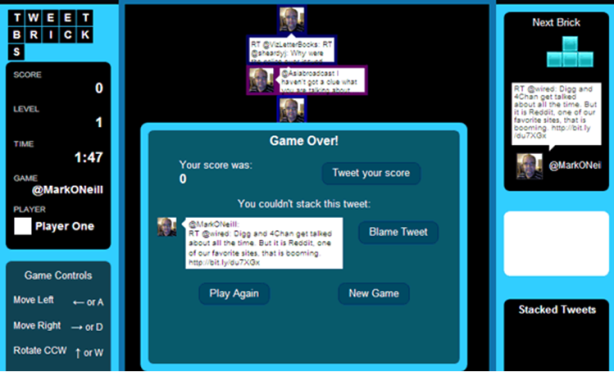 This Twitter game is the equivalent of the classic game of Bricks, except that the bricks come from Tweets. Stack up your Tweets as they fall down with the arrow keys. You can choose to play with your own Tweets, with other users, friends or followers, with your mentions, or with all Tweets posted with a Hash tag.
This Twitter game is the equivalent of the classic game of Bricks, except that the bricks come from Tweets. Stack up your Tweets as they fall down with the arrow keys. You can choose to play with your own Tweets, with other users, friends or followers, with your mentions, or with all Tweets posted with a Hash tag.
 The idea to play chess with a remote opponent is nothing new. Chess Tweets just takes the idea onto Twitter. You don’t need to register separately. You can play against one or against the entire community by moving the set pieces and sending chess moves via your Twitter account. Depending on the responses, this game can be slow at times.
The idea to play chess with a remote opponent is nothing new. Chess Tweets just takes the idea onto Twitter. You don’t need to register separately. You can play against one or against the entire community by moving the set pieces and sending chess moves via your Twitter account. Depending on the responses, this game can be slow at times.
As you can see there are some ways to use these outside your classes with your students by motivating them to use twitter not only to say that they are washing the dishes or watching their favourtite TV series but also to use it as a useful tool.
Inside the classroom
Now, this is depends very much on whether your students have a mobile device (such as a smart phone or tablet/pad or a laptop) that supports a twitter application. If not or they don’t like carrying it with themselves into classes then you pretty much can’t use it when teaching in the classroom. If they do have these gadgets and are happy to use them in class you might use twitter to:
- receive feedback from your students on the lesson. They just have to hash tag (which is this sign #) the topic of discussion and send you a tweet on the lesson. They can then start a discussion on why they liked certain aspects of the lesson and why not. Students can vote on which part they thought was the most useful in the lesson by tweeting and retweeting each other.
- you can ask them to give examples of sentences where they use some of the newly learned vocabulary. They could use one new word they’ve learned during the lesson in their tweets.
- you can ask them to drill some grammar points. They could tweet a question using a particular tense and ask the others to answer the question using the same tense. In order to make it a bit more interesting you could tell them to tweet about a personal experience so they have an incentive to start with. You can always reply to their tweets adding some feedback on their tweets.
Podcast: Play in new window | Download
Subscribe: RSS
Developing a post-web-2.0 strategy for learning – a twitter conversation
I moaned on twitter this evening about the intrusive advertising now showing on Slideshare. Fairly obviously, Slideshare are trying to persuade people to sign up for the recently introduced Premium Accounts. The end of free is in sight with many social software providers turning to premium account models in an attempt to monetize services (or at least pay for bandwidth). And of course this was bound to happen. Whilst in the initial days of Web 2.0, service providers could make money on advertising by poaching advertising budgets from print publications, there has to be a point where advertising money runs out, especially in a recessions.
But this provides a big challenge for using technology for teaching and learning. the last two years has been a period of great innovation, with an increasing focus on pedagogy, rather than technology per se. That in turn has been facilitated by teachers (and learners) being able to themselves choose what applications to use, free from institutional diktat be it by managers, accountants or systems administrators. whilst the cost of premium accounts is generally low (although interestingly not for high bandwidth applications such as video streaming), teachers and learners are going to be forced to decide which of the many available services they wish to subscribe to. And most teachers do not have access to a budget for applications. So does power return to the managers? Will we be forced back to the Learning Management Systems and Virtual Learning Platforms so beloved of systems admins.
In a series of tweets Scott Wilson suggested “we need a new post-web-2.0 strategy” and that “open source and the open web are going to be at the heart of it, and new partnerships with IT departments.” He pointed out that “IT departments are under pressure to cut costs and outsource services; this is a key leverage point and educational technologists may be able to help.”
Scott Leslie joined in the discussion, suggesting that my original tweet fearing a move from the free use of social software by teachers to managerial and IT administrator control “is a false dichotomy that confuses ‘Agency’ with ‘Autonomy’ – there’s a role for system-wide/inst….” He suggested “provisioned systems to replace the “free” ones, but done in ways that maximize learner/teacher agency and choice.” And as an example of such a strategy Carlos Santos proposed the SAPO Campus model. Scott Wilson agreed with Scott Leslie saying “also work on ensuring centrally managed platforms are extensible and flexible for adding new edu tools and apps (even sharepoint!).”
An interesting discussion and one that urgently needs to be taken forward. I wonder if this could be continued as part of the #PLENK2010 course?
Po co komu Twitter?
Ostatnio Joanna zapytała mnie, dlaczego właściwie tweetuję (= używam Twittera). Kilka innych osób też zadało mi to pytanie, więc myślę, że jest to temat ciekawy dla wielu, szczególnie tych nie-tweetujących. Oto zapis naszej rozmowy:
Joanna: Wiem, że zawzięcie tweetujesz. Kiedyś napisałaś, że czytasz nowe Tweety jeszcze przed poranną kawą… Co takiego daje ci Twitter? Na czym polega jego „czar“? Pytam oczywiście pod kątem procesu uczenia się, bo rozumiem, że informacja o tym że ktoś właśnie idzie na kawę niekoniecznie wzbogaca cię naukowo. Twitter jest na pewno szybkim zródłem informacji, ale czesto jest to informacja z drugiej reki, w dodatku podana w telegraficznym skrócie, a nie każdy jest urodzonym sprawozdawcą, czy reporterem. Szybkie zródło informacji niekoniecznie oznacza dobre i rzetelne zródło informacji….
Ilona: Właśnie z Twitterem jest odwrotnie! Jest świetnym zródłem informacji – zarówno z pierwszej ręki (np. Tweety na temat konferencji PLE) jak i z drugiej ręki (np. Re-Tweety (RT), czyli informacje przez kogoś już ocenione jako wartościowe i dlatego przekazane dalej). Ale masz rację, Twitter jest mieszanką przeróżnych typów informacji i ważne jest, aby umieć filtrowac to, co jest subjektywnie ważne, interesujące itd. Chociaż to, co jest ważne i interesujące może się dosyć często zmieniać. Ja na przykład mam takie momenty, kiedy jestem tylko ukierunkowana na odbiór informacji fachowych i ignoruję Tweety, które donoszą o sprawach osobistych. Jednak czasami właśnie te osobiste Tweety są dla mnie bardzo ważne i cieszę się, że mogę w ten sposób być w kontakcie z ludzmi na innych płaszczyznach niż poziom zawodowy. Twitter to taka mieszanka publiczności i prywatności. I to właśnie jest w nim ciekawe. Każdego dnia możesz znaleść na Twitterze coś, co cię zainspiruje, ucieszy albo skłoni do myślenia, albo podsunie ci prosto „pod nos“ informację, której szukałaś już od dawna.
Joanna: Czyli, kiedy wchodzisz na Twittera to z góry wiesz po co?
Ilona: Czasami wiem, czasami nie. Najczęściej po prostu idę z falą i odkrywam w tym potoku informacji jakieś nowe wzory. Dam ci przyklad. Jakiś czas temu zapomnialam zupełnie, że miała być w TV transmisja z Eurowizji, a bardzo chciałam ją w tym roku zobaczyć, bo Niemcy mieli przesympatyczną kandydatkę (Lenę), ktróra nota bene wygrała. Było już póżno i zaczełam szukać w Internecie, czy Lena już miała występ. Nie mogłam znalezć nic aktualnego, ani przez Google, ani przez strony programów TV. No i myślałam, że już przegapiłam. Wysłałam więc przez Twittera zapytanie, jak dała sobie radę Lena. W ciągu kilku sekund dostałam na tego Tweeta (wiadomość na Twitterze) kilka odpowiedzi! Okazało się, że wystep był jeszcze przed nami. Przez te Tweety odkryłam hasło tzw. taga #eurovision, za pomocą którego mogłam prześledzić wszystko to, co do tej pory zostało na Twitterze napisane na temat Eurowizji. Okazało się, że ludzie tweetowali już od kilku dobrych godzin na ten temat – komentowali, co się dzieje, kto ma jakie szanse, kto miał dobry występ itp. Było też wiele dowcipnych Tweetów – przy kilku naprawdę śmiałam się do rozpuku! Za pomocą Taga #eurovision zaczełam uszestniczyć w tym globalnym tweetowaniu – komentowałam, odpowiadałam, re-tweetowałam. To była super zabawa! Jak wiesz, transmisje Eurowizji nie są najlepszą rozrywką pod słońcem, ale przez Twittera uczestniczyłam w bardzo fajnej globalnej party. To tak, jakby moi znajomi byli u mnie i razem komentowalibyśmy to, co się dzieje w TV. Było wesoło i miło spędziłam czas. Gdyby nie Twitter, to pewnie wyłączyłabym TV po 5 minutach. A tak, bez wychodzenia z domu byłam częścia społecznego, interaktywnego wydarzenia. Teraz coś podobnego dzieje się w związku z mistrzostwami świata w piłce nożnej … polecam hasło #worldcup!
Joanna: Czy umiesz ocenić ile czasu dziennie poświecasz tweetowaniu? Jakby tak zebrać te sekundy, minuty razem?
Ilona: Cieżko powiedzieć. Czasami pół godziny dziennie, czasami 15 minut, czasami 5 minut. Ale prawie codziennie wchodzę i patrzę co się dzieje, o czym się dyskutuje.
Joanna: Czy zamiast np. czytać tweety o konferencji albo z konferencji, nie lepiej jest na niej być? Albo w tym czasie przeczytać artykuł z dobrego czasopisma naukowego?
Ilona: Tak, dobrze być na konferencji, ale nie możesz być na wszystkich i zawsze. Dlatego jeżeli coś cię bardzo interesuje, a nie masz czasu godzinami śledzić livestreamów, możesz sobie taką kwintesencję przeczytać właśnie na Twitterze. Na podstawie Tweetów dowiadujesz się wtedy, jakie były najważniesze tematy, co ludzi poruszyło i o czym sie mówiło. A jeżeli to cię dalej interesuje, na pewno znajdziesz też pośród Tweetow linka na bloga, gdzie będziesz mogła poczytać więcej … Ale zapomniałyśmy w naszej rozmowie o najważniejszym aspekcie Tweetera – o ludziach, którzy są jego częścią. Porozmawiajmy następnym razem na ten temat pod kątem PLN – Personal Learning Networks …
Search Pontydysgu.org
Social Media
News Bites
Cyborg patented?
Forbes reports that Microsoft has obtained a patent for a “conversational chatbot of a specific person” created from images, recordings, participation in social networks, emails, letters, etc., coupled with the possible generation of a 2D or 3D model of the person.
Racial bias in algorithms
From the UK Open Data Institute’s Week in Data newsletter
This week, Twitter apologised for racial bias within its image-cropping algorithm. The feature is designed to automatically crop images to highlight focal points – including faces. But, Twitter users discovered that, in practice, white faces were focused on, and black faces were cropped out. And, Twitter isn’t the only platform struggling with its algorithm – YouTube has also announced plans to bring back higher levels of human moderation for removing content, after its AI-centred approach resulted in over-censorship, with videos being removed at far higher rates than with human moderators.
Gap between rich and poor university students widest for 12 years
Via The Canary.
The gap between poor students and their more affluent peers attending university has widened to its largest point for 12 years, according to data published by the Department for Education (DfE).
Better-off pupils are significantly more likely to go to university than their more disadvantaged peers. And the gap between the two groups – 18.8 percentage points – is the widest it’s been since 2006/07.
The latest statistics show that 26.3% of pupils eligible for FSMs went on to university in 2018/19, compared with 45.1% of those who did not receive free meals. Only 12.7% of white British males who were eligible for FSMs went to university by the age of 19. The progression rate has fallen slightly for the first time since 2011/12, according to the DfE analysis.
Quality Training
From Raconteur. A recent report by global learning consultancy Kineo examined the learning intentions of 8,000 employees across 13 different industries. It found a huge gap between the quality of training offered and the needs of employees. Of those surveyed, 85 per cent said they , with only 16 per cent of employees finding the learning programmes offered by their employers effective.
Other Pontydysgu Spaces
-
Pontydysgu on the Web

Our Wikispace for teaching and learning

Join our Sounds of the Bazaar Facebook goup. Just click on the logo above.We will be at Online Educa Berlin 2015. See the info above. The stream URL to play in your application is Stream URL or go to our new stream webpage here SoB Stream Page.



