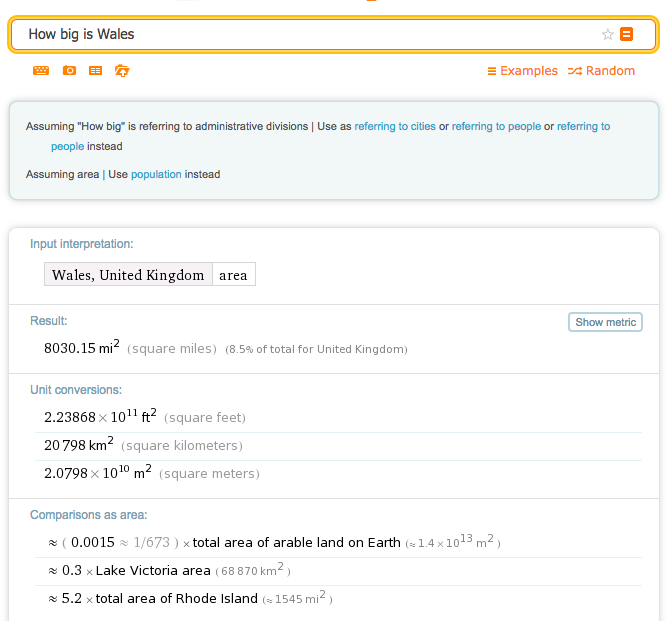Practical ideas for using ICT in Primary – Wolfram Alpha
An excerpt from the Taccle2 handbook for Primary teachers. You can download all of the books for free from the Taccle2 website.
Savvy Searching
WolframAlpha is a search engine that works completely differently from, say, Google.[[1]] Whereas other search engines will provide reams and reams of results in the form of web pages, many of them too detailed and difficult for learners to read and extract what they want, results on WolframAlpha are clearer and much less wordy. It is also a good idea to get children used to the idea that there are different sorts of search engine.
Description
This scientific search engine is great for learners who want information and data on specific, ‘technical’ themes e.g. countries, animals, famous people, materials. For example, you may want them to write a project on the countries in the European Union, or to collect data specifically on one topic for a maths lesson e.g. populations of the countries in Europe.
Begin by asking learners to go to the WolframAlpha homepage. Then ask them to type a keyword, question or maths equation into the box beneath ‘Enter what you want to calculate or know about’. Click on the ‘=’ to get their results.
WolframAlpha will give the results of different meanings of the word e.g. if you type ‘France’ you will be given information and data relating to the country e.g. flag, location on a map, population etc. However, it will also give you alternative meanings you can search on e.g. ‘a given name’. Clicking on this will load a different page and a different result. In this example, it gives an outline of ‘France’ as a ‘female given name in the US’.
The word ‘banana’ is another good one to try – it gives about 5 or 6 different definitions of the word and you can search on any of them with surprising results.
We also like the little fun questions that pop out of the left hand side of the screen. You can click on them to get the answers.
What do I need?
Pupils will need a very quick tutorial – max 10 mins!
[1] Wolfram Alpha is a Computational Search Engine – it computes the answer from separate items of data rather than giving you a list of web pages that might have useful information. Google is a Semantic Search Engine that takes the text you type in and ‘matches’ it against the key words on a web site.